Infopank Risk Factor
localization for Estonia
User Scenario Documentation
Introduction
Infopank Risk Factor localization for Estonia provides interface with service provider “Äripäeva Infopank” https://infopank.ee/ to query customer and vendor credit ratings.
The service is divided into two levels:
· Simple
· Full
Basic features in Simple Level:
· Credit status as “Traffic light”: Green / Yellow / Red
· Recommended credit limit in EUR
Advanced features in Full Level:
· Show credit rating detailed data
Installation
1. Install application package from AppSource
2. Open Extension Management page by using the search function
3. Choose Infopank Risk Factor localization for Estonia and click Manage -> Configure
4. Activate Allow HttpClient Requests
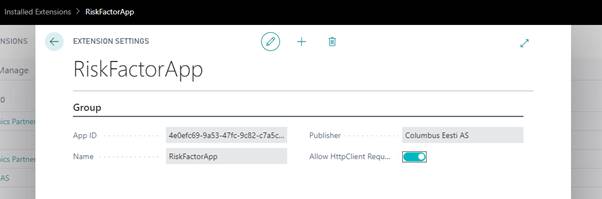
Setup
1. Open RiskFactor Integration Setup page by using the search function
2. Choose Service Level: Simple or Full
3. Enter Service URL (Simple): https://aadnielapi.infopank.ee/api/company/%1/riskfactor
4. Enter Service URL (Full): https://aadnielapi.infopank.ee/api/company/%1/riskfactor/full
5. Enter appropriate credentials for chosen service level

Instructions for use
Risk Factor queries can be made on following pages:
· Customer Card
· Vendor Card
· Sales Order
· Purchase Order
· Sales Invoice
· Purchase Invoice
Customer Card
Create new customer:
1. Open Customers list page
2. Create new customer
3. Fill Name field E.g.: Telia Eesti AS
4. Fill other fields like always
5. On the Invoicing fast tab fill Registration No. field with proper EE company registration no. E.g.: 10234957
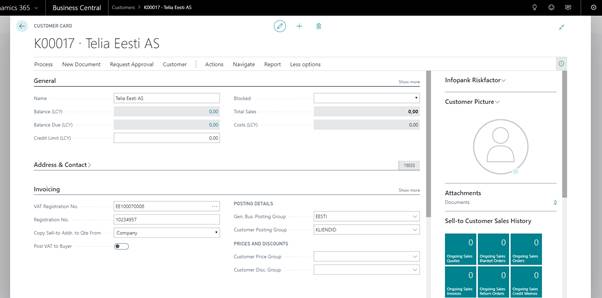
Make Risk Factor query:
1. Open Customer Card page
2. On the right side click Infopank Riskfactor FactBox header arrow
3. Click Refresh data in pop-up menu
4. Wait for the message: Request Succeeded!
5. Credit status “Traffic light” and recommended credit limit in EUR appear in Infopank Riskfactor FactBox
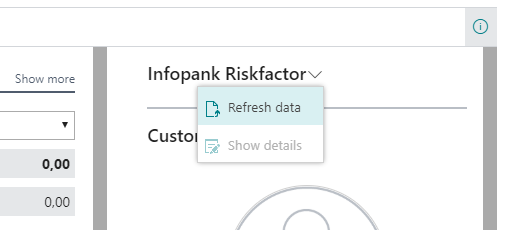
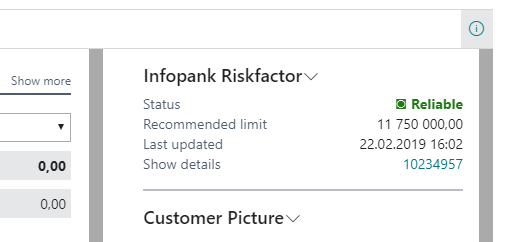
Show credit rating detailed data (available if chosen service level is Full):
1. On the right side click Infopank Riskfactor FactBox header arrow
2. Click Show details in pop-up menu
3. Opens Riskfactor Log Entries list page with detailed data
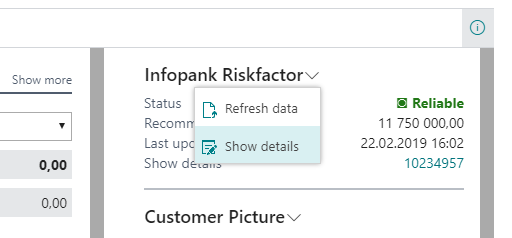
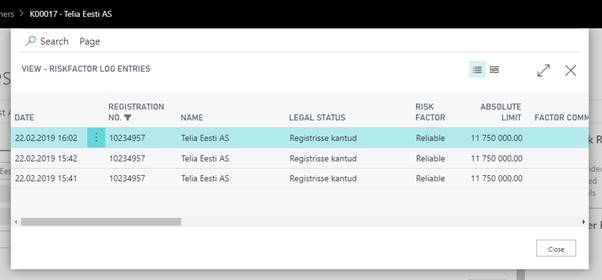
Vendor Card
Functionality is identical with Customer Card.
Sales Order
Create new sales order:
1. Open Sales Orders list page
2. Create new order
3. Fill Customer Name field E.g.: Telia Eesti AS
4. If Risk Factor query has already been made for the customer, then Credit status “Traffic light” and recommended credit limit in EUR appear in Infopank Riskfactor FactBox
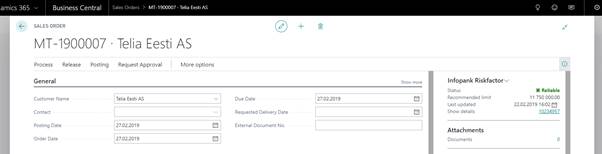
Make Risk Factor query:
1. Open Sales Order Card page
2. On the right side click Infopank Riskfactor FactBox header arrow
3. Click Refresh data in pop-up menu
4. Wait for the message: Request Succeeded!
5. Credit status “Traffic light” and recommended credit limit in EUR appear in Infopank Riskfactor FactBox
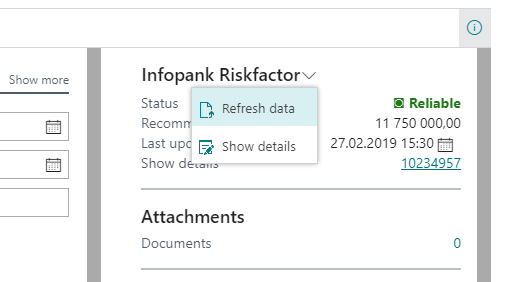
Show credit rating detailed data (available if chosen service level is Full):
1. On the right side click Infopank Riskfactor FactBox header arrow
2. Click Show details in pop-up menu
3. Opens Riskfactor Log Entries list page with detailed data
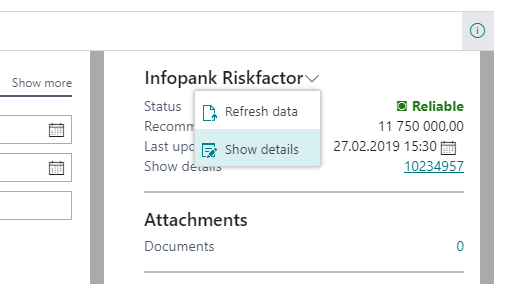
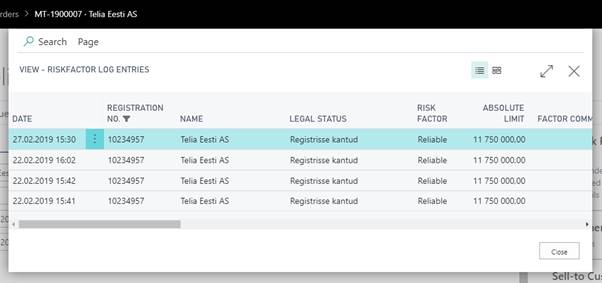
Purchase Order
Functionality is identical with Sales Order.
Sales Invoice
Create new sales invoice:
1. Open Sales Invoices list page
2. Create new invoice
3. Fill Customer Name field E.g.: Telia Eesti AS
4. If Risk Factor query has already been made for the customer, then Credit status “Traffic light” and recommended credit limit in EUR appear in Infopank Riskfactor FactBox

Make Risk Factor query:
1. Open Sales Invoice Card page
2. On the right side click Infopank Riskfactor FactBox header arrow
3. Click Refresh data in pop-up menu
4. Wait for the message: Request Succeeded!
5. Credit status “Traffic light” and recommended credit limit in EUR appear in Infopank Riskfactor FactBox
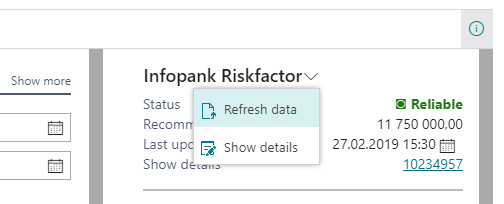
Show credit rating detailed data (available if chosen service level is Full):
1. On the right side click Infopank Riskfactor FactBox header arrow
2. Click Show details in pop-up menu
3. Opens Riskfactor Log Entries list page with detailed data
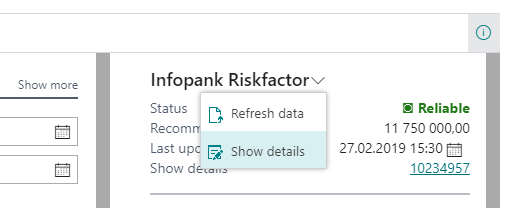
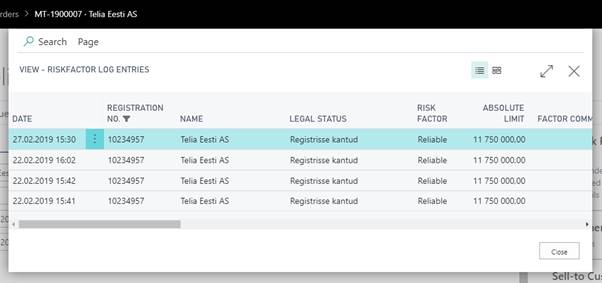
Purchase Invoice
Functionality is identical with Sales Invoice.